Introducing InDesign Column Rules
September 22, 2009 | Extras | en | fr
Rules between columns are so usual —in newspapers, in technical books...— that nobody could explain why InDesign does not yet provide this functionnality. That's a big mystery. Layout designers have anchored objets, Grep styles, conditional texts and so much great tools improved by leaps and bounds, but vertical column rules, please? “Move along now, there's nothing to see!”
Waiting for the Column Rules Revolution, many of us console themselves with workarounds. The animation above is my contribution to this desperate competition. The trick consists in using in the background a second texframe, 90° rotated. In this underlying texframe, we create empty paragraphs (one for each rule) whose the leading is set to 0pt. Then, we make use of paragraph rules. The most important point is that the “rule frame” must have vertical justification set to “Justify” (Text frame options) and the first baseline fixed to 0 (Baseline Options).
Thanks to those settings, the “rule frame” is perfectly elastic. When you resize it --in width and/or in height--, the rules fit automatically the frame and stay uniformly distributed. To add a rule, you just need to key a new paragraph return. You can also decide to show or hide side rules, as illustrated below:
Then, position your customized “rule frame” behind the target text frame, and group them. Obviously, the front frame must be transparent, but it is not really a problem, because you can apply the desired background to the “rule frame”.
What is cool with this method? The resulting group is resizeable at will: the column rules always go with the flow.
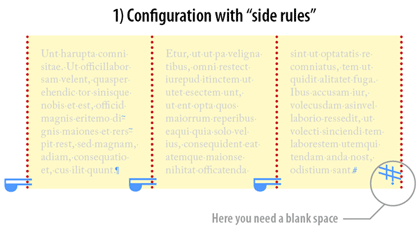
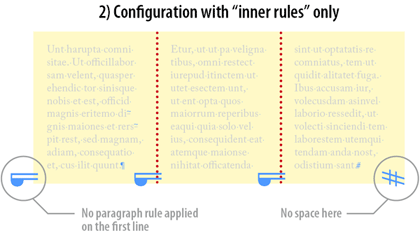

Comments
Hey, amazing solution you've found here! I would never have though of this, congratulations!
By the way, here in Brasil we use to call it a "gambiarra" (an undocumented and usually unorthodox way to reach great results with smart approaches).
Hi Eduardo,
Thanks for your feedback. I'm proud to celebrate my first 'gambiarra' with Brazilian designers!!
Brilliant trick!
Peter
Very nice video, too (I forgot to mention).
Peter
Thanks, Peter ;-)
Now my challenge is to script it. (Soon...)
> Now my challenge is to script it
Should be a piece of gateau for you.
Or "une tranche de cake", as you prefer ;-)
Merci pour cette astuce !
J'ajouterai le petit plus qui est de choisir des filets de la couleur du texte du bloc, comme ça on peut très facilement modifier leur couleur (avec la palette nuancier), sans passer par une modification des propriétés des filets.
Excellente idée! Merci Étienne.
great find!!! I hope you can script this someday! :-)
cheers,
levi
@levil
> I hope you can script this someday! :-)
I did:
http://www.indiscripts.com/category...
@+,
Marc