Switching InDesign's UI Language (in Windows)
October 11, 2009 | Extras | en | fr
In a recent post, David Blatner (InDesignSecrets) offered us a free Mac OS application for InDesign to be displayed in various languages. Amazing tool for experiencing the user interface as translated for other countries. Fortunately Windows users can switch the UI too, by means of the Windows Registry.
The Windows Registry contains an Adobe/InDesign/<version>/User Interface Locale Setting DWORD value which encodes the current application language.
• Under Windows XP systems the complete path of that magic key (ID CS4) is:
HKLM/SOFTWARE/Adobe/InDesign/6.0/User Interface Locale Setting
• Under Vista 64-bit [and Windows 7] you'll find the key at:
HKLM/SOFTWARE/Wow6432node/Adobe/InDesign/6.0/User Interface Locale Setting
(according to Igor Freiberger).
The screen capture below shows how the Registry Editor (Run › regedit) displays the UI locale value from a French Windows XP system:
Note that the locale code is 4, corresponding to the French UI. Now suppose I want to see what InDesign looks like in Italian. There's nothing to it! From the Registry Editor, let's double-click on the User Interface Locale Setting field and change the value to b (hexadecimal) or 11 (decimal). Here is the display when I relaunch InDesign:
It's a good idea to backup the settings from the Registry Editor before playing with other values:
1) Right-click on the key (6.0) on the left panel
2) Select Export
3) Type a file name (e.g. myIndesignLocale)
4) In the Export Range zone, make sure that Selected branch is checked, then save.
Now, if you want to revert to the initial locale setting, you just need to double-click myIndesignLocale.reg. It's also possible and easy to edit as plain text a reg file for each specific locale. The only data you need to put in the Registration File will look like this:
Windows Registry Editor Version 5.00 [HKEY_LOCAL_MACHINE\SOFTWARE\Adobe\InDesign\6.0] "User Interface Locale Setting"=dword:0000000b
The last line contains the hexadecimal 8-digit code of the locale: 0000000b in our example (Italian UI).
Actually I didn't find any documentation about this encoding. I share with you the result of my investigation:
| LOCALE | DEC. | DWORD (hexa) | LANGUAGE |
|---|---|---|---|
| en_US | 01 | 00000001 | English (US) |
| en_GB | 02 | 00000002 | English (UK) |
| de_DE | 03 | 00000003 | German |
| fr_FR | 04 | 00000004 | French |
| ja_JP | 05 | 00000005 | Japanese |
| es_ES | 06 | 00000006 | Spanish |
| pt_BR | 07 | 00000007 | Portuguese (Brazil) |
| sv_SE | 08 | 00000008 | Swedish |
| da_DK | 09 | 00000009 | Danish |
| nl_NL | 10 | 0000000a | Dutch (Netherlands) |
| it_IT | 11 | 0000000b | Italian |
| nb_NO | 12 | 0000000c | Norwegian Bokmål |
| fi_FI | 13 | 0000000d | Finnish |
| el_GR | 14 | 0000000e | Modern Greek |
| cs_CZ | 15 | 0000000f | Czech |
| pl_PL | 16 | 00000010 | Polish |
| — | — | — | — |
| hu_HU | 18 | 00000012 | Hungarian |
| ru_RU | 19 | 00000013 | Russian |
| — | — | — | — |
| tr_TR | 22 | 00000016 | Turkish |
| ro_RO | 23 | 00000017 | Romanian |
| — | — | — | — |
| uk_UA | 30 | 0000001e | Ukrainian |
| he_IL | 31 | 0000001f | Hebrew (Israel) |
| ar_AE | 32 | 00000020 | Arabic (UAE) |
| zh_CN | 33 | 00000021 | Chinese (China) |
| zh_TW | 34 | 00000022 | Chinese (Taiwan) |
| ko_KR | 35 | 00000023 | Korean |
(Any undefined value will turn the InDesign UI locale to en_US.)
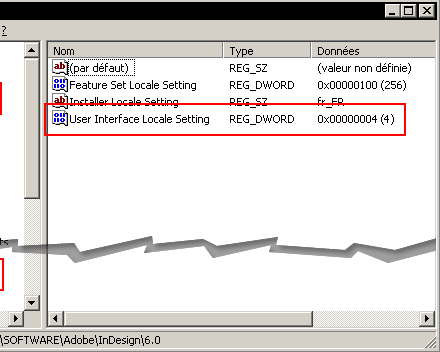


Comments
Great -- thanks very much, Marc.
Peter
FYI - In the SDK there's a file called 'WLocaleIds.h' which lists the values above, and also a few more values - don't know if any of these work:
hr_HR 0x0011 //Croatian
sk_SK 0x0014 //Slovak
sq_AL 0x0015 //Albanian
tr_TR 0x0016 //Turkish
bg_BG 0x0018 //Bulgarian
be_BY 0x0019 //Belarussian
et_EE 0x001a //Estonian
lv_LV 0x001b //Latvian
lt_LT 0x001c //Lithuanian
sl_SL 0x001d //Slovenian
ta_IN 0x0024 // Tamil
th_TH 0x0025 // Thai
vi_VN 0x0026 // Vietnamese
Thanks Kris,
Apparently your values fill the gap.
Curiously they didn't work on my system... (The locale was defaulted to en_US.)
Usually, when one modifies the registry locale setting and runs InDesign, a corresponding "xx_YY" folder (e.g "fr_FR") is created under <user>/Application Data/Adobe/InDesign/Version 6.0/
I will retry with your values.
Thanks for the reference, Marc.
Do you know if there is a ready-to-use script to do this: select and copy the whole contents of an ID document and then paste them in the document under edition in ID.
I work with judicial decisions and there are dozens of pieces of text which are partial decisions already made to be used in further cases (a library of standards). According to the situation, I need to bring some of these pieces to the decision under construction.
Nowadays I do this with an ID library. But I think it would be possible to create a script to each piece/partial decision. So I just run it and the text is placed where I'm writing.
As scripts could be organized with folders/subfolders, the themes can be organised in a much better way than the plain library mode.
I know this is not the proper place to ask this question, but I cannot find a way to contact you.
TIA.
works for CS5, too
only search "User Interface" in the Regedit, you'll find it!
Thanks, Peter.
Hi there, first of all thanks for the post and the visual guidance how to change the UI language.
I'm working on a windows XP machine with inDesign4 (6.0.1.). the setting in the registry (according to this post) has the value i need (de_DE, 03).
and yet the indesign UI when started is in english.
i've tried to delete the user account and reopen it and i've tried to copy settings from another user account where it works properly - without any results. the UI is still on english.
does someone has any ideas which can help?
thanks
Hi, actually to have the special Chinese official version, on top of extracting the relevant files (By just changing the values as listed does not work for me), you need to change the
"Feature Set Locale Setting", where English is "100" while Chinese is 2 (I supposed it works on both Traditional and Simplified, along with Korean and Japanese version as they are all collective under CJK).
Yes, I am a chinese UI user.
Hi I am the one in #8 again.
By the way, actually the "Feature Set Locale Setting" does not matter in the language UI, provided that you change the workspace XML file.
In the 3rd line of any workspace file (I extracted from CS5), you can see something like this
<PaletteWorkspace FeatureSet="256" version="2.0">
See the 256 (Hex is 100), that is the feature set locale, where 256 is the "Standard version" (English, European version), and your user roaming workspace data (Most likely on C:\Users\<username>\AppData\Roaming\Adobe\InDesign) will have a folder called "Version X" where X is the version number (6.0 for CS4, 7.0 for CS5)
And the Chinese (Simpilifed & Traditional that is used in Mainland China and Taiwan respectively), Korean and Japanese version will have "Version X-J" (the -J suffix) with a Feature Set Locale Setting as 257.
For the Middle Eastern version, they will have a "Version X-ME" instead, and a Feature Set Locale Setting as 259.
I wonder what the 258 does.
Surprisingly, the Middle Eastern version has a higher build number than standard version (The compilation date for InDesign CS5 "standard version" was around end of March 2010 while the Middle Eastern version was around mid of April 2010 with a build number of 7.0.0.355 and 7.0.0.357 respectively. (So what is the 356 build for?)
Anyway, the trick for changing the UI language do apply at Arabic, Hebrew, Greek version (Collectively as Middle Eastern version) as well, except one must have the Middle Eastern's exe & dll, which is essentially the entire application.
Yes, I am planning to do a full collection language pack. So if you have any other tips, do contact me @ 751555749@qq.com
And yes, in short, if one had the "wrong" Feature Set Locale number, InDesign will basically not start. And if one had put a Feature Set Locale Setting as 257 (For example), without a respective language code (UI's language, such as en_GB) under Version X-J, it will not start either.
And from this experiment, my trick to fix InDesign's workspace is to:
1: go to C:\Users\<username>\AppData\Roaming\Adobe\InDesign and look for relevant versions (Check should there be -J or -ME) and delete the contents inside the langcode folder.
2: Restart InDesign
3: Vola! No need administrative privilledge or start as Windows NT4.0.
Basically only Hebrew, Arabic and Greek has a Feature Set Locale Setting as 259 (And the English International / French included in it) and the Chinese (Both), Korean and Japanese has a Feature Locale Setting as 257.
The difference between the East Asian version (Chinese, Korean and Japanese) with the standard ones lies on the file, which is CJKLayout.pln under <Required> folder and a "CJK" folder in Plug-ins. The difference between Middle Eastern version and standard version is none, in terms of number of file or what (At least not I am aware of), except of newer build.
@#2 By zwettemaan ( 12 October 2009 - 13:23 )
By the way, if you have searched for the updates in the past, InDesign CS2 indeed has a Slovenian, Croatian, Estonian, Lithuanian, Latvian, and Bulgarian
Source:
http://www.adobe.com/support/downlo...
By the way, the latest CS5, I could not get a Romanian version in it, but a Turkish. (Download the Russian version)
I guess that was used to be part of Central European version, probably has a Feature Set Locale Setting of 258 (256 is English - the Standard one, 257 is the "Japanese version" as there is a -J suffix in user roaming application data (Actually I prefer to be called it as "East Asian version" because it contains Chinese and Korean as well, which are never part of Japan, except in the some decades before World War 2 til the end of it. Well, the 259 is the Middle Eastern version (Why dont they call it a Greek version / North African version or UAE version, with a suffix of -UAE / -NA -GR but -ME, which means Middle East, if one goes the logic of the -J version. So it is logical to assume that there is a -CE version on it (Central European).)
What about balitic and South(south-eastern) Asian languages (South Asian language is Tamil while South East Asian language are Thai and Vietnamese)? Well, they are rarely being released as part of a adobe product. I guess that is a spare to be used in future when they see the business viability to gain that portion of the market share. They might just use 260 if there is a need in CS6 or CS7 or later. I guess the market adoption rate for CE version is too low that they deprecetated it. (But the website did said there is Romanian version for ID CS5, so does that hint the piracy issue is so serious that no trial is given at all for the CE one.)
@ Samuel Lee
A big thank you for all your feedback! I didn't know the Workspace trick. I'm sure it'll help the CJK and ME users.
By the way, on Win XP platforms the path to user workspaces is:
Documents and Settings/{User}/Application Data/Adobe/InDesign/{Version}/{Lang}/Workspaces
Regards,
Marc
@ Marc
After studying InDesign again, I believe if one does not need the features that ME version provides, then all one need to do is just install the language pack will do (I dont have the CS4 one but CS5). Do remember that the -J and -ME rule still applies. (Subject to confirmation on directly using Arabic language pack without a ME version issue since it is much troublesome and slower to download a ME version which is not offered in Adobe official webpage.)
By the way, I am here today is because to say that InDesign do have a Turkish version, and the User Interface Locale Setting is 22 (Hex: 16). Do update your list as well. The Turkish language code is tr_TR
@zwettemaan
Yes, you are right, 22 is known for Turkish.
I believe the rest of the languages are currently not offered by Adobe and hence they are not used.
Before I forget, I would like to clarify that most likely Romanian is just not offered as trial but included in official retail version of InDesign. (There is a saying of installer with LS6 suffix means Eastern European version which contains Czech, Romanian, Russian, Turkish etc)
So whether if that means that the rest of the languages specified above are also offered in retail but not in trial? IDK.
Meanwhile, if you have a source to Romanian language pack, please contact me at 751555749@qq.com (Just email will do as it is an email address.)
Correction -- Based on Adobe's site, InDesign CS5 no longer offers Romanian language while I have misread the update in http://www.adobe.com/support/downlo... and thought that Central European / Baltic languages were once offered in InDesign CS series. Well, but I still think that they do reserve for such if they feel there is a need to do so.
Interesting precisions. I just updated the list in order to include Turkish (0x16).
Thanks again.
Merci pour les infos, mais moi j'ai un petit problème quand je passe de l'anglais au français je perd toutes les barres de droite (genre essentials) et je ne retrouve plus les liens pour modifier des photos. Pouvez-vous m'aider?
@ Micheline
Lorsque vous changez la langue d'Indesign par la méthode indiquée ci-dessus, vous changez également de dossier de préférences, chaque langue étant paramétrée dans son propre espace.
Typiquement sous WinXP:
C:\Documents and Settings\{User}\Application Data\
Adobe\InDesign\Version {X.X}\fr_FR
Vous trouvez ici des sous-dossiers contrôlant les raccourcis-clavier, les scripts, les espaces de travail (Workspaces), etc. Il est donc normal que les réglages opérées pour une langue X ne se retrouvent pas pour la langue Y.
Cependant, j'imagine qu'il doit être possible de dupliquer le contenu du dossier en_US, par exemple, vers le dossier fr_FR. Vous devriez ainsi pouvoir transférer la plupart des préférences de l'anglais au français. A tester...
Merci beaucoup Marc, ça fonctionne!
Vous me sauvez la mise!
By the way, your list contains a: ht_IL, which should be he_IL.
After another research on InDesign CS5, if I put a Romanian (Which is no longer available in CS5) setting, what happened is that it defaulted to English, even I have the ro_RO folder (Of course it was made by renaming the folders in:
\Presets\InDesign Shortcut Sets
\Presets\InDesign Workspaces
\Presets\StartPage
\Presets\Find-Change Queries\GREP
\Presets\Find-Change Queries\Object
\Presets\Find-Change Queries\Text
(These folders are known to contain language specific folders)
Also, the text used in "Product Registration", "Updates" part are based on "Installer Locale Setting" value on the same place as well.
On the other hand, a non-ME user when change the registry straight to Arabic, it will also defaulted to English (US), including the "Updates" button on Help sub-menu.
I guess there is a file that is doing such defaulting job and such that one cannot do a custom language pack and translate the software.
> By the way, your list contains a:
> ht_IL, which should be he_IL.
Thanks, Samuel, that's now fixed.
I tried this with english version of InDesign CS3 and encountered a little problem.
Regedit default values were:
Feature Set Locale Settings 0x100 (256)
User Interface Locale Settings 0x2 (2)
These work ok:
1-4, 8-9
problem with "getting started" screen text:
14-16, 18-19
panels don't show up, but file, edit,... menus work:
5-7, 10-13
I would like to use languages from the third criteria. Is there any workaround with the panels?
Okey, now I understand this little bit better. ActiveWorkspace.xml is little different with all the languages.
Now I got it work. I copied the english version of the ActiveWorkspace.xml to the broken language folder in c:\users[username]\AppData\Roaming\Adobe\Indesign\
Thanks to Marc. Without you I would still use english InDesign :D
@ Tero
You're welcome ;-)
and what about other apps from creative suite 5? there isn't such key in registry. How to change user interface language in Photoshop, dreamweaver and acrobat.
Concretly
...continue
...concretly I have installed cs5 design premiun in Czech language. I need it in English
tx for your advice, it works fine with CS3 too.
i encoutered a minor problem with on line help: after changing the registry key value Adobe help viewer doesnt start. probably ind looking for the selected language help ?
sorry for my english
ok i can use the online help at:
http://help.adobe.com/en_US/indesig...
thanks :-)
vraiment super!! ca fonctionne du tonnerre, encore merci
I was looking for since long ! And now it's ok ! Thank you very much again !
C'est vraiment génial ! Grâce à toi j'ai enfin InDesign en français !
PS : Sorry if my english is very bad...
Thanx Marc, it works, but... after I've changed the language from dutch (10) to US English (2) some keyboard shortcuts did not work anymore, like ESC to exit presentation mode and W to enter preview mode. When I changed the language back to dutch my keyboard shortcuts worked fine again...
I'm working on a PC with a trial version of Indesign 5.5. Any ideas how to fix this?
Hi Mickey,
When you change the language, ID creates a new folder structure within:
…/Application Data/Adobe/InDesign/Version {X.X}\en_US
And each language might support its own shortcut sets. (Check the subfolder "InDesign Shortcut Sets".)
Therefore, if you want to use your nl_NL shortcuts in the en_US space, you probably need to copy/paste the .indk file at the correct location and to select the required set via:
Edit > Keyboard Shortcuts... > Set:
Hope that helps.
@+
Marc
I have got the same problem like mickey.
After changing InDesign from English (UK) to German all the shortcuts aren't working - including "Delete" and pretty much every other key.
Unfortunaltey I can't find the folder "InDesign Shortcut Sets" and also the *.indk file.
Does anybody knows what to do in this case?
1 more note from someone also struggling with these language settings in InDesign.
The user that starts the application should have write access in "HKLM\Software\Adobe\InDesign" If you only have read access, the language setting under this key is ignored and defaults to English!!!
So you're help and this discovery finally got it working for me, thanx a lot
What about Windows 7? Where is the key?
Thanx
Thank you! Helped me your story!
I cannot find any code to insert in the registry (win 7) that makes the interface change in to croatian language, anyone knows something about it?
on my website I have many reports, scripts and programs made available Powershell dealing with the language and country codes.
http://www.brauckmann.ch/category/a...
hello,
merci beaucoup ! j'ai bien changé le UI de 4 à 2 (mon indesign était en anglais, maintenant en français). sauf que j'ai un petit problème, ça m'enlève les boutons sur les cotés, comme micheline plus haut.
je suis sous windows 7 et je ne trouve pas le dossier "application data" etc. dans programmes > adobe > indesign > extended script ressources, il y des fichiers de type fr_FR, en_US, etc. quand je change le fichier en_US en fr-FR (en enlevant du dossier le fr_FR d'originen je le mets sur le bureau en attendant), ça ne change rien !! que faire ?
merci pour votre aide, c'est super !
petite précision : j'ai trouvé le chemin application data > roaming > adobe > indesign > version 7.5 , mais quand je fusionne les dossiers de en_GB avec ceux fr_FR, ça ne change rien...
Génial ! Un grand merci !
[EN]
The above comment #35 from “almost going crazy”—what a nickname!—is very important. Thanks to him! I didn't identify this constraint in CS4 and I guess it only regards InDesign CS5 and CS5.5:
> The user that starts the application should have
> write access in "HKLM\Software\Adobe\InDesign"
> If you only have read access, the language
> setting under this key is ignored and defaults
> to English!!!
Indeed, whatever the change you made in the Registry from an Administrator account, the language-switch trick *will not work* if the final user has no RW access to the related key. And I suppose this can explain other issues that have been mentioned here.
Note. — To extend registry access rights for a specific user, run regedit or reged32 as an Admin, then right-click on the key you need to allow and select “Rights…”
=====================================
[FR]
Le commentaire #35 ci-dessus (en anglais, signé « almost going crazy », merci à lui) est vraiment crucial ! Je n'avais pas identifié cette contrainte sous CS4 et il me semble qu'elle ne concerne en fait qu'InDesign CS5 et CS5.5 :
> L'utilisateur qui démarre l'application doit posséder des
> droits d'accès en écriture sur "HKLM\Software\Adobe\InDesign"
> S'il ne possède qu'un accès en lecture, le réglage de la
> langue sous cette clé sera ignoré et basculera par
> défaut en anglais !!!
En effet, quelles que soient les modifications opérées dans la Base de registre (depuis un compte administrateur), la technique du changement de langue exposée dans cet article *ne fonctionnera pas* si l'utilisateur final n'a pas de droits d'accès complets sur la clé de registre. Je suppose que cette contrainte peut expliquer d'autres problèmes mentionnés dans ce fil de commentaires.
Note. — Pour étendre les droits d'un utilisateur spécifique concernant l'accès à une clé de registre et/ou ses sous-clés, lancez regedit ou reged32 en tant qu'administrateur, faites un clic droit sur la clé pour laquelle vous souhaitez étendre le pouvoir de l'utilisateur et sélectionnez « Droits… ».
@+
Marc
For Windows 7:
HKEY_LOCAL_MACHINE / SOFTWARE / Wow6432node / Adobe / InDesign / XX / User Interface Locale Setting.
petite précision pour Win-7 :
pour moi le chemin : HKLM/SOFTWARE/Wow6432node/Adobe/InDesign/6.0
n'apparaissait pas du tout donc pour le faire apparaitre il faut aller dans
démarrer > Adobe Master Co. > click droit sur l’icône d'InDesign > propriétés > Compatibilités et cocher la case executer ce programme en tant qu'admin. et à ce moment là le chemin dans l'éditeur de registre devient possible
merci en tout cas pour ce billet il me sauve la vie !
works on CS 5.5. Thanks Mann
merci beaucoup ça marche bien
Bonjour et merci pour cet article très utile. Après avoir rédigé un article décrivant comment mettre photoshop en francais, certains de mes lecteurs me demandent de rédiger un tuto concernant Indesign. Je vais donc créer un article pour montrer comment changer la langue d'Indesign en y intégrant un lien vers votre article que je trouve très complet. J'aimerai cependant obtenir votre accord pour compléter et diffuser votre tableau des codes langages sur la page de mon blog.
Bonjour Jimmy,
> J'aimerai cependant obtenir votre accord pour […]
Je vous donne mon plein accord, et ce d'autant plus facilement que les informations et les idées sont de libre parcours (je n'en suis pas « propriétaire »).
Mais je vous remercie de cette précaution ;-)
@+
Marc
C'est noté. Merci Marc.
Bonne journée et à bientôt ;-)
Hey, I don't have the registry key "User Interface Locale Settings" I'm running Indesign CS6 on 64bits Windows 8 machine.
Same problem as commentary above... (with CS6 on Windows 7 64 bits).
:-(
Thanks. Incredibly simple, once you know what to do... :-)
indesign cs3 worked like charm!! Thanks!!!
same problem here I don't have the registry key "User Interface Locale Settings" I'm running Indesign CS6 on 64bits Windows 7 machine.
In CS5 this works for getting all the panels and stuff.
I have a Swedish version.
1. In windows explorer, go to %appdata%\Adobe\InDesign\Version 7.0
2. Copy the sv_SE folder (or your current language folder)
3. Rename to en_US for english (check above comments for all the codes)
4. Go into Regedit
Browse to HKLM/SOFTWARE/Wow6432node/Adobe/InDesign/6.0/User Interface Locale Setting
5. Change the DWORD to 1 (Decimal), check above comments for language codes
Restart Indesign, now it should be in English with all panels working