Claquos 2 | Pie Chart Builder for InDesign
June 14, 2010 | Claquos | en | fr

This post is now obsolete. Check out the new version…
Need to manage clean and flexible pie charts in your InDesign documents? Claquos 2 for ID CS4 and CS5 provides a number of advanced features that neither InDesign nor Illustrator natively support. Today, Claquos 2.02 beta is free to test in order to detect bugs and improve functionalities before disclosing the final release. Feel free to bring below your feedbacks, reports, and ideas!
Special thanks to: Harbs (InTools), Teunis de Jong aka Jongware, Peter Kahrel, Jean-Christophe Courte (Urbanbike), Loic Aigon, Laurent Tournier (Indigrep).
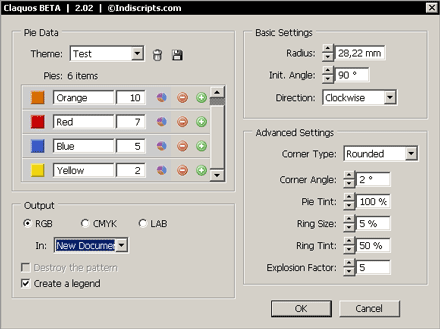
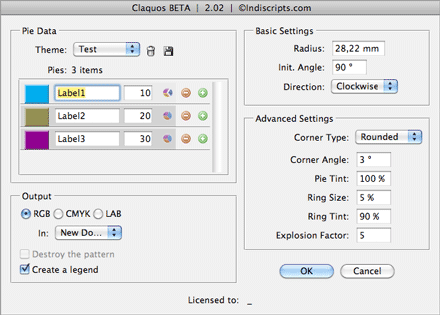

Comments
Yessssss! :)
Merci beaucoup!
Cool !
Quand on duplique un graphique déjà réalisé par Claquos, on peut réouvrir la palette et changer les valeurs. mais en validant, au lieu de mettre à jour le graphique sélectionné, Claquos en génère un nouveau. J'imagine que cela est lié à la béta version…?
> [...] au lieu de mettre à jour le graphique sélectionné,
> Claquos en génère un nouveau [...]
Il faut sélectionner "Selected Target" dans la zone "Output", si ce n'est pas encore le cas.
@+
Marc
BUG SIGNALÉ (v. 2.020). — Sous InDesign CS5 Mac et Windows, les boutons d'éclatement de parts (« Explode/Implode Pie ») sont actuellement inopérants. Leur état respectif n'est pas mémorisé.
Note : ces boutons fonctionnent correctement sous CS4, et dans la version non binaire du script sous CS5 !
Affaire à suivre...
Suite #4 et destroy the pattern sinon les deux versions du graphique se superposent
[2.021] MàJ / Update
============================
• Le bug #5 devrait être résolu. Possibilité d'éclater indépendamment les parts sous CS5.
• La contrainte #4 devrait être adoucie. Sélectionnez le dernier fromage généré avant de lancer le script, il proposera par défaut l'option « Selected Target » et « Destroy the pattern ».
Et la réponse arrive sans délais… Oui, corrigé…! Je peux éclater/écarter n'importe quelle part, voire toutes…
Bon, et le reste du programme…?!!! La gestion en pourcentage, les infos de légendes en entités séparées, des unités avec style, la 3D, la rotation sur 360°, l'entrée des infos par simple transmission de pensée…??!!!
Looks like a great addition, Marc. Thank you.
My work involves a lot of text books printed in black only. I wonder if you would consider a greyscale version where we can select pattern fills instead of colour fills.
That's a good point, but such a feature is not as simple to implement as we could hope. Because of the OS limitations, Claquos internally simulates its own color system through temporary RGB values. The script invokes some InDesign swatch management routines to compute reliable values, but it's not easy to inject “tint swatches” —or “gradient swatches”— in this process.
As a workaround, you could rather create the greyscales as pure CMYK color swatches using only the Black channel. Then you would just have to apply the special [Swatches] theme from Claquos:
Thank you so very much!!!!!
Gobit
Thanks for the speedy reply, Marc. Your work around is fine for small pie charts, but becomes somewhat cumbersome for say an 8-slice pie (or more).
I might leave this with you for future consideration.
As a further thought, perhaps Claquos could come with a small library of patterns for such greyscale work. Things like a horizontal line pattern, vertical, diagonal (both ways), dots, wavey line, etc - you get the picture.
This would bypass the grey tint issue for larger pie charts and if we could add our own patterns to the library it would be even more wonderful.
I know, it might sound like I'm asking for an altogether new plugin! But knowing nothing about writing such things, I imagine that these are all possibilities. Happy to stand corrected if I'm wrong, though.
On the other hand, it would, IMHO, certainly improve the value of Claquos because it potentially makes it useful to a much wider audience - the 'one-colour-only' designers of the world.
Okay, that's the last of it from me - I'll leave you in peace, now. :)
> Your work around is fine for small pie charts, but becomes
> somewhat cumbersome for say an 8-slice pie (or more).
Why?? In a ‘real life’ workflow you just need to create the greyscale set ONCE. Then you can save it as a Claquos theme and re-use it when you want on any document, provided that you output the pie-chart in CMYK mode.
For example, suppose that you need to generate pie-charts containing from 2 to 8 slices. Open a new document, create 7 CMYK swatches to scale the needed tints (Black15, Black25, Black35, etc.), then run Claquos, create 8 pies, apply first the [Swatches] theme, and save it as a new theme (e.g. “Greyscale-8”). That's it.
The only limitation of this workaround is that Claquos won't directly manage and produce InDesign “Tint Swatches” from a basic color. It gets the greyscale output through separated CMYK swatches using various percents of [Black]. For some reason it could matter —actually I can not say if this is a real problem, is it?
Anyway, your request need to be considered. Maybe I should provide a predefined ‘Greyscale’ theme. What do you think about that solution?
OK, Erique! I didn't understand correctly your request, sorry.
So you mean greyscale *PATTERNS*. And that's a big challenge now. . . First question: how to do that in InDesign?
;-)
Marc
Sorry Marc, perhaps I didn't make myself very clear there.
It is not creating the greyscale set that worries me - that's the easy part. I was trying to convey that the shade/tint difference may become less visible as we use more slices in the pie and hence the chart becomes more difficult to read. Imagine a situation where there is but a 10% (or less!) tint variation.
To get around that possible issue, I suggested the pattern fill solution. This is not an new idea - Illustrator will let us pattern fills (even in combination with grey tints).
Of course, this whole thing is only an issue when there are a lot of slices in the pie chart. For simple charts it is a bit of a non-issue as your workaround does the job very adequately.
c'est magnifique! une fois de plus, l'excellent travail.
Merci beaucoup!
Works wonderfully.
Thanks a lot for this script, it's very very nice. There's any plan to extend the functionality to create other types of charts, like bar and line charts?
> There's any plan to extend the functionality to
> create other types of charts, like bar and line charts?
That's an idea! I'll think about it.
Great script - thanks! But how do i get a pie that is not exploded? I tried entering 0 and 1 and even -1 (didn't work) in the Explosion Factor box.
> how do i get a pie that is not exploded?
Each pie is exploded/imploded independently. Push the implode icon button of the exploded pie in the panel box.
Thanks, I didn't see that implode button before.
How do I create a swatch set? I'd like to use swatches from the document's swatches panel - is that possible, or do I have to just apply them after making the pie?
> How do I create a swatch set? I'd like to use swatches
> from the document's swatches panel...
Use the ‘Theme’ feature to manage your swatch sets. A list item named ‘[Swatches]’ is automatically generated from the active InDesign swatches.
When you select another item in the Theme list, the corresponding color set is applied to the pies.
You can change a specific color by clicking the color button at the left of any pie item.
When your color set is OK, you can save it permanently as a new Theme by clicking the ‘Save’ button near the listbox. (This also works with [Swatches].)
Note that any color set, including the special [Swatches] theme, is internally managed in RGB mode. You still can output the pie-chart in CMYK or LAB mode. The color conversions are performed through InDesign.
I would like to see a preview window for this script...but it is definitely a time-saver over Illustrator.
Une appli simple et efficace. Merci.
Cependant, j'ai un item qui est à zéro et qui n'apparait jamais. Ex de graphique, avec
- Tout à fait : 17
- Oui plutôt : 15
- Pas vraiment : 2
- Pas du tout : 0
Le dernier item est systématiquement manquant et je voudrais qu'il apparaisse. Est-ce que j'ai loupé qq chose ?
Merci.
@ hakuna
En effet, dans sa version actuelle le script ignore tout bonnement les « parts » de valeur nulle. Elles ne sont évidemment pas représentables dans le camembert, mais vous avez raison de souligner qu'elles pourraient quand même figurer en légende. Je vais y réfléchir. Merci de votre feedback.
@+
Marc
Parfait!
J'avais déjà beaucoup apprécié le script "Claquos 1", le 2 me ravit d'avance!
Merci Marc!
Un script merveilleux.
Mais pourqoi 8 items par pie chart seulement? Puisque c'est le beta version??
@ Martin
> Mais pourqoi 8 items par pie chart seulement? (...)
Eh bien, il m'a semblé que c'était amplement suffisant pour tester la beta, non?
La version finale est encore en cours de développement. Pour tout dire, j'ai un petit souci technique avec la méthode d'éclatement des parts (option "explode"). Je ne pensais pas que ce script éprouverait à ce point mes compétences en trigonométrie ;-)
@+
Marc
Cher Marc,
c'est tres domage, parce que je dois faire une 'tarte' avec 10 items! Sans avoir besoin de l'eclatemant....
Q'est-que vous me conseillez????
Great script!! I need pie charts very often in InDesign. It's a real time saver! BUT, I need a chart with 12 items and Claquos 2 only allows me up to 8. Is there a work around? Keep up the good work...
@ Martin
La version BETA étant limitée à 8 parts, je ne peux que vous inviter à patienter jusqu'à la mouture finale du script. C'est un développement « au long cours ».
@ el machia
Thanks for your comment. The BETA version is deliberately limited to 8 pies, and I'm still working on the final release. Sorry for the inconvenience.
Sweet!!! Finally a script that works in CS5! Thank You!!!!
great results. I would love to see bar and line charts as well.
Hello, When is this Claquos script going to come out of Beta and go to final release? Will need script that can handle more than 8 pies. I looked for InDesign plugins to create pie charts in CS5 and came across your script which is very helpful! Have you any documentation on this for users. I know it is fairly intuitive but documentation is big for prepress team. Please advise if you can send me something or I can download. Adding in bar chart graphs would be great too. Thanks!!!
This is a great script! I also wanted to echo what others in the string have said...I'd love to see scripts for bar and line charts.
Fantastic script. For me the only improvement would be the ability to choose colour swatches that are already defined in the Indesign document.
Bar charts would be very handy too though!
hi!
it can be handle only 8 slots of data? i need more slots:/
o/
tzs007
Hello, CS4 on MAC. At random times the round edges do not work, they just go to straight edge. Any idea how this happens? I love the round edges but at the moment I can't rely on them.
Hi Doguz,
Thanks for your feedback. Indeed there's something weird with rounded corners under some conditions... This issue gives me a headache! And this is the main reason why the final release is not yet ready.
Be assured that I'm working on it!
@+
Marc
Thank you. For my simple needs - this works like a charm!
Simply brilliant! But we need more slots! :)
Great script!! I hate importing from Excel so this is great. I haven't encountered any probs. Im able to edit fonts, ungroup layers, resize objects, change colors... would be nice if the chart size would change on the fly when figures imputed change. This might be unrealistic though as figures imputed might not add up to 100% for example... Anyway, good stuff. Hope to see something for line and bar graphs :)
Very nice and thank you so much! I had the same problem as mchak for the explosion, luckly I see your answer, I will try the implode button.
Hello,
When I try to launch the script from a custom panel made in Adobe Configurator, it says:
Error: No file is associated with the currently active script.
Wow, merci beaucoup!!!
Super comme script, mais tjrs 8 quartier :(....ca arrive quans la version final =)=)=)=)Merci encore c est super!!
[EN] Thanks all for your nice feedback. I'm sorry that the final release takes a so long delay. Most of the 'todo' work regards UI, which I want to make more user-friendly.
[FR] Merci à tous pour vos commentaires enthousiastes. Je regrette que la version finale soit si lente à émerger. Le travail qui reste à faire concerne essentiellement l'interface utilisateur de Claquos, dont je souhaite améliorer l'ergonomie.
@+
Marc
Sympa comme tout ce script que l'on vient de me faire découvrir. Enfin quelque chose pour recomposer rapidement ces "joyeux graphiques" qui nous sont remis sous forme d'Excel !
Par contre une première remarque sur l'interface, notamment dans la présentation des données à rentrer : il est plus que dommage de ne pas pouvoir utiliser rapidement un copier-coller de l'ensemble données d'un fichier Excel (ou Numbers, Openoffice etc…) dans une interface correspondante. Il faut tout se recogner à la main ou copier-coller chaque donnée… quelle perte de temps, sans compter les risques d'erreur.
Mais bravo pour le travail déjà effectué car sur ce registre m'sieu Adobe joue les absents.
D'autres petites choses me viennent aussi à l'esprit pour que ce script devienne plus qu'essentiel :-)
• la possibilité de charger une palette de couleur ou d'avoir accès aisément et rapidement aux couleurs déjà définis dans le document Indesign
• la possibilité de pouvoir choisir un style de paragraphe ou de caractère pour la légende et un autre pour les données chiffrées
• et comme pour les différents thèmes couleur, la possibilité d'enregistrer et de faire appel à ses propres réglages basiques et avancés.
…… siouplait m'sieu !
Un vrai plaisir ce script ! Merci m'sieur Autret ! Ce serait juste génial de pouvoir dépasser les 8 parts autorisées… Si ça se trouve c'est pas si compliqué à bidouiller mais je suis plus que béotienne en matière de scripts… Quelqu'un saurait me dire ?
Merci !
This is great! So helpful! I'm wondering if the text you type in the label field is supposed to show up on the completed chart? Nothing I type in does. I want to label each piece of 54 pies with their percentages and it would be really nice not to have to do it entirely manually. I'm finishing this project in the next few days so would really appreciate a quick response from anyone who knows! Thanks
Bonjour et merci,
Peut-on imaginer utiliser un jour Claquos en interface avec la fusion de données pour générer de beaux claquos "variables" dans un doc répétitif ?
Marc
Merci à tous pour vos commentaires nombreux et encourageants. Sachez qu'ils sont lus et pris en compte.
La version finale de Claquos demande beaucoup plus de temps que prévu — accouchement difficile ! — mais elle viendra en son heure.
Beaucoup de suggestions pertinentes égrènent ce fil de commentaires : je vais tenter d'ajouter ces fonctionnalités dans la mesure du possible.
@+
Marc